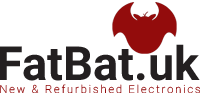Which wireless mouse for laptop to choose?
Laptop touch-pads can be tedious during long work, which is why many of us focus on mice. In the case of a laptop, the best comfort and freedom during work will be provided by wireless mice - which one should you choose? In our article we will try to tell you which wireless laptop mouse will be best for you!

Wireless mouse for laptop - what should you remember?
Laptop mouse - especially wireless should have some properties that have a great impact on comfort. At the beginning it is worth noting that first of all we should adapt our peripheral equipment to our needs - if we use a computer for work, it is not worth investing several hundred pounds in equipment for players. It is similar with the size of our mouse - it should be on the one hand small enough that we can easily store it in the pocket of our bag, and large enough to fit easily in our hand.
This feature is associated with another, which is the profiling of the mouse and its adjustment to the shape of our hand. Sometimes we spend many hours in front of our laptop, which is why it is worth investing in equipment that will not tire our hands, even after a full day of work. In addition, it is also worth paying attention to the number of buttons - we should have at least two plus a roll - but in fact the more, the better!

What parameters should have an ideal laptop wireless mouse?
As we mentioned earlier - buying a gamer mouse for a business laptop is definitely an unnecessary expense that will not have any impact on the comfort in our work. Wireless laptop mice have relatively uniform parameters when it comes to their resolution - it ranges from 800 to slightly over 2000 dpi. For our office needs, one of these models, whose resolution will oscillate around 1000-1800 dpi, will be enough - more is unnecessary for us.
Another parameter that should pay attention to the connection bandwidth - the most popular and really basic for this type of equipment is based on the frequency of 2.4 Ghz, which allows quick, safe and trouble-free use of our computer. It is also worth remembering about the battery capacity and the range of our mouse's receiver. Another element is plug and play technology, thanks to which our mouse is ready to use immediately after connecting it - without using any software installation.
Quiet wireless mouse for laptop - the perfect solution for everyone
Do you like working in a cafe shop, library or office? Don't you like to disturb your colleagues or other people around you? The ideal solution could be to choose one of the mouse models that have additional sound attenuation. Models such as Logitech M330 Silent Plus Wireless Mouse allow you to use the mouse in such a way that no click is heard either for you or other people around you!

Wireless laptop mice - where to look for them?
There are hundreds of different models of wireless laptop mice on the market. A very large product catalog, which includes small, large, gaming, professional business and super silent mice - Logitech offers us and it is from this manufacturer that you should start your search. However, if you do not find anything for yourselves there, you can look towards more specialized products from Roccat or SteelSeries.
Recommended:
Logitech M330 Logitech M525 Logitech M705