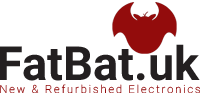Price and quality - How does Logitech PTZ PRO 2 work?
In recent times, working from home, online meetings have become very popular because they provide 100% security and convenience. You don't have to leave your beloved home. However, for such an event to be right you need to have the right equipment that will ensure the right quality of work. Regarding image recording, we definitely recommend the Logitech PTZ PRO 2 webcam model.
This product has definitely more advantages than disadvantages. Perfect for all video conferences, team meetings or online training for people from around the world. It allows image transmission in 1080p quality. Logitech PTZ PRO 2 has a very good price-performance ratio and functionality.
PTZ PRO 2 in practice
The Logitech PTZ Pro 2 camera is a device that will work in any room. It is equipped with high-class optics: it provides an extremely realistic image. The colors are vivid, properly saturated. All video material is recorded in 1080p resolution, i.e. full HD. It is also mobile equipment: the lens can be tilted at an angle so that you can definitely record the image that interests you. The PTZ Pro 2 camera can be managed in two ways. Using the included remote control you can move the image, tilt and zoom (up to 10x). The autofocus feature is a very interesting option. The second way to manage the camera is software installed on your computer or laptop. Thanks to this device you can control completely remotely, even on another continent. You don't have to be next to support the video team. It's extremely important and useful.
It doesn't cause any problems during use and is extremely easy to use. It's similar in terms of installing it. All thanks to the Logitech PTZ Pro 2 equipped with a "plug and play" USB connection. Just connect the equipment and in a few seconds the device is ready to work. PTZ Pro 2 is compatible with both Windows and Mac operating systems. Thanks to cooperation with video conferencing applications (including BlueJeans, Broadsoft, Fuze, Lifesize Cloud, Vidyo and Zoom), it’s perfectly complements any audio system or speakerphone. Logitech boasts that the PTZ Pro 2 model is certified for compliance with Skype for Business and is fully compatible with Microsoft Teams.
And what about the montage? You can put it literally wherever you want. The set includes special parts that allow you to mount the camera on any tabletop or wall. Of course, the housing also has a standard thread that fits any tripod.

Logitech PTZ PRO 2 and its purpose
Where can I use the Logitech PTZ Pro 2 camera? There are really many uses and purposes, and really, it is only us who limit the users. First of all, PTZ Pro 2 camera will be perfect for all meetings, regardless of the number of people participating in it. The wide angle of the lens ensures that many people can stand in front of the camera at the same time. No one has to move or give way the space.
An example of a place and situation in which the Logitech PTZ Pro 2 cam will be perfect:
-
online lesson
-
online training
-
large conference rooms,
-
council meetings,
-
team meetings,
- presentation of buildings, apartments.

Logitech PTZ PRO 2. Is it worth buying?
Definitely yes! In places where video coverage, online training or just a webcam is often necessary, Logitech PTZ Pro 2 is a very good decision. There is no way for users to suddenly complain about poor image quality. Although it is not cheap equipment, it has a very good value for money ratio.
Do you have doubts whether it will work in your company? You can contact us and we will gladly clarify all doubts.