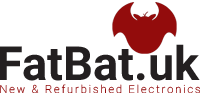Jaybird Run and XT True Wireless Sport Headphones
START GUIDE
Powering on and off
Your buds automatically turn on when taken out of the charge case, and turn off when placed back in the charge case. Your buds will power down after 30 minutes of non-use.
You can also manually turn your buds on and off.
OFF - Press either the right or left button for 3 seconds. The bud LED will turn red for 1.5 seconds
ON - Press both the right and left button for 3 seconds. The bud’s LED turn green for 2.5 seconds
Pairing
1 - Turn off your buds by pressing the right button for 3 seconds

2 - With your buds turned off, enter pairing mode by pressing the right button for 6 seconds

3 - Go to Bluetooth® settings on your device and select Jaybird Run

Charging buds
5 minutes of charging gives 1 hour of playtime. Charge for 2 hours for a full 4 hours of playtime. The charge case provides 8 hours of additional playtime.
Your buds will start charging when you place them in the charge case and close the lid. The LED’s will indicate the charging status for 10 seconds after the lid is closed
1. Green LED pulsing = charging, Green LED solid = fully charged
Charging the charge case
To charge the charge case use the provided USB cable and plug it into a USB power supply. A full charge of the charge case will take up to 3 hours.
1. Green LED pulses = charging, Green LED solid = fully charged, Red LED = low battery

Button controls
Music & calls

Single press
Left bud
Activate Siri / Google assistant
Double press
Left bud
-
Single press
Right bud
Play / pause
Accept / end call
Double press
Right bud
Skip forward
Decline a call